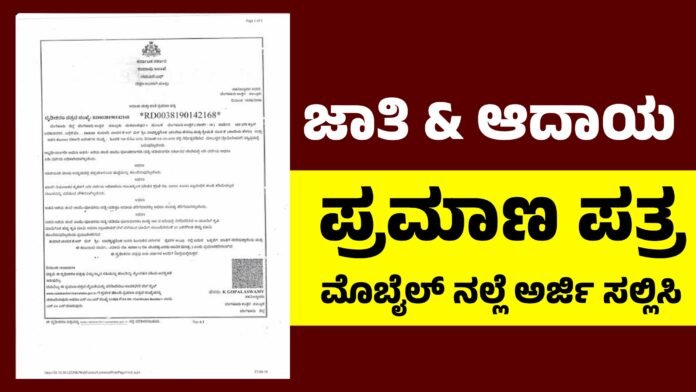Easy Guide to Apply or Renew Income and Caste Certificate Online Using Your Mobile
In today’s digital world, many essential government services are just a click away. Among them, income and caste certificates hold great importance for students, job seekers, and beneficiaries of various welfare schemes. Earlier, people had to visit government offices, wait in long queues, and spend hours getting these certificates renewed or issued. Now, thanks to Karnataka’s Nadakacheri portal and mobile-friendly services, you can apply or renew these documents from the comfort of your home, using nothing more than your Android phone.
This detailed guide will walk you through:
- Why income and caste certificates are important
- Situations where you need them
- Step-by-step process to apply or renew online via mobile
- Documents required and applicable fees
- Tips to ensure a smooth application process
Let’s dive in.
Why Are Income and Caste Certificates Important?
Both income and caste certificates are mandatory for many official purposes. Without them, it’s almost impossible to access certain educational, employment, or government benefits.
Some of the most common uses include:
- Admission into schools and colleges (especially under reservation quota).
- Applying for scholarships.
- Eligibility proof for government welfare schemes.
- Claiming reservations in jobs and promotions.
- Accessing subsidies in housing, farming, or self-employment projects.
- Legal and official documentation purposes.
Since these certificates serve as proof of social category and annual family income, they are often required together.
Why Renewal Is Necessary
Most certificates have a limited validity (generally five years). Once expired, they cannot be used for official purposes. Instead of applying for a new one every time, the government provides a renewal option that is faster and simpler.
Earlier, citizens had no choice but to visit Tahsildar offices or Taluk centers for this process. With the launch of the Seva Sindhu and Nadakacheri portals, everything has become online. Today, you can renew your certificates directly from your mobile browser.
Step-by-Step Guide: Renewing Income & Caste Certificate via Mobile
Here’s a simplified process you can follow on your Android smartphone.
Step 1: Open Nadakacheri Portal
- On your phone, open Google Chrome (or any browser).
- Type “Nadakacheri” in the search bar or directly visit Nadakacheri portal.
- The official homepage will open.
Step 2: Select Online Application Option
- On the homepage, click on “Online Application” (Online Application AJSK option).
- A new page will open asking you to log in.
Step 3: Login with Mobile Number
- Enter your valid mobile number.
- You will receive an OTP (One-Time Password).
- Enter the OTP to log in securely.
Step 4: Choose Service Type
- After logging in, you’ll be redirected to Nadakacheri 5.0 website.
- Select “New Request”.
- Choose either Caste Certificate or Income Certificate, depending on what you need to renew.
Step 5: Enter Ration Card Number
- A new page will appear asking for your ration card number.
- Enter the details correctly to proceed.
Step 6: Fill in Required Details
- Provide all additional details asked for, such as family information, address, and identification proof.
- Ensure accuracy, as incorrect details may delay approval.
Step 7: Select Beneficiary
- Once details are filled, a list of all family members linked to your ration card will appear.
- Select the individual for whom you want to renew the certificate.
Step 8: Choose Category and Reason
- Next, you’ll need to specify the category (such as SC/ST/OBC) and the reason for requesting the caste certificate.
- Select the appropriate option carefully.
Step 9: Upload Supporting Documents
- Scan or take clear pictures of necessary documents and upload them.
- Commonly required documents:
- Aadhaar card
- Ration card
- School or college ID (for students)
- Previous caste/income certificate (for renewal)
Step 10: Make Online Payment
- Once all details are filled, click on “Make Payment”.
- The application fee is ₹25, payable via net banking, debit card, or UPI.
Step 11: Submit Application
- After successful payment, your request will be submitted.
- You will receive an acknowledgement number to track your application status.
How Long Does It Take?
Usually, the renewed certificate is issued within 7–15 working days, depending on verification. You can download it directly from the portal once approved.
Alternative Ways to Apply
If you are not comfortable applying through your mobile phone, you can still apply via:
- Cyber Cafes
- Gram One centers
- Karnataka One service centers
These centers provide assistance for a small service charge.
Advantages of Mobile-Based Application
- Convenience: Apply anytime, anywhere.
- Time-saving: No need to travel or stand in queues.
- Transparency: Track application status online.
- Low cost: Only ₹25 application fee.
- Eco-friendly: Reduces paperwork.
Pro Tips for Smooth Renewal
- Keep all documents scanned and ready before starting.
- Ensure your mobile number is linked with Aadhaar for OTP verification.
- Double-check the spellings of names and details to avoid rejection.
- Save the acknowledgement number until you download the certificate.
Application
Final Thoughts
With Karnataka’s digitized services, applying for income and caste certificates is no longer a stressful task. From students applying for scholarships to job seekers using reservations, these certificates are vital in daily life. By following the step-by-step guide above, you can easily renew or apply for them using just your Android phone, without ever stepping into an office.
This initiative not only saves time and energy but also promotes transparency and digital empowerment for citizens. If you haven’t yet tried this service, now is the perfect time to experience the benefits of e-governance.